Build a better website with me will be a series on blog posts covering my journey to migrate from Blogger to WordPress.
I outlined some of the reasons for my changeover in my previous post: Build A Better Website With Me. By keeping the beginning of each website-related post the same, those who are keen to learn how to use WordPress as their platform can follow along. But if you can do without the techie posts, it'll be easy for you to spot which ones to ignore.
Today's post is showing you how to gain a domain name through your host.
My host is Just Host (also called Host Clear). I can confidently recommend this host, they have treated me well, are easy to use and offer immediate online chat for solutions if you get stuck. There's a lot of others out there, and a few are ones I've tried that have disappointed me. There are other good hosts, but I can't recommend a product I haven't tried. Maybe ask around.
Once you're signed up with your host, and you have your log in details, go to the home page and log in.
This will take you to the 'cPanel' (control panel). It looks pretty scary! Don't worry, you'll never need to touch most of those buttons.
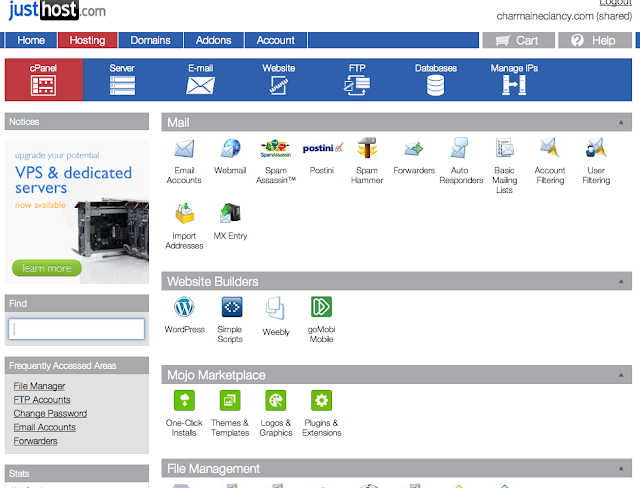
You are all done registering your very groovy domain name! Maybe you chose your author name, or your blog name, or both. The next step is installing your WordPress theme, to do that you need to go to 'Hosting' (second word in the blue bar at the top of the page, right past 'Home').
This will take you back to the cPanel. I'll post all the instructions on installing WordPress to your new site in my next post!
If you are not ready to set up a new website, but think you'll want this information, don't worry, I've decided to put all these posts together into a guide for everyone as soon as I'm done (for free of course, if you want to pay, there are better experts on the subject!).
And if you get impatient and rush ahead and then get stuck? Don't worry, help is a click away! Up the top on the right-hand side, if you click on 'Help?', a drop-down menu appears:
My host is Just Host (also called Host Clear). I can confidently recommend this host, they have treated me well, are easy to use and offer immediate online chat for solutions if you get stuck. There's a lot of others out there, and a few are ones I've tried that have disappointed me. There are other good hosts, but I can't recommend a product I haven't tried. Maybe ask around.
Once you're signed up with your host, and you have your log in details, go to the home page and log in.
This will take you to the 'cPanel' (control panel). It looks pretty scary! Don't worry, you'll never need to touch most of those buttons.
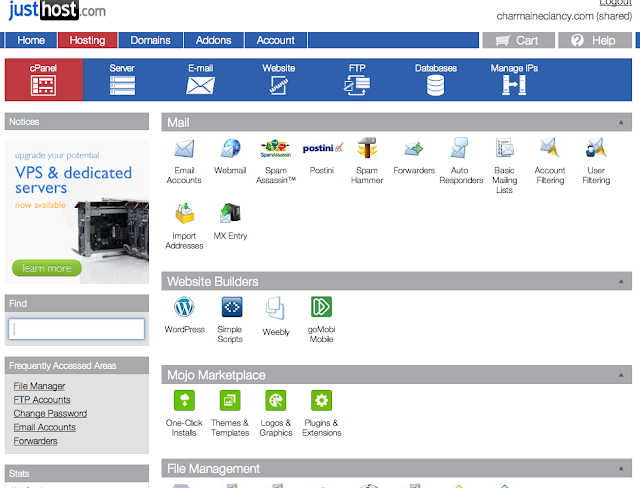
For now, you just need to click on the word 'Domains' on that blue bar at the top.
 |
| Yes, I have a lot of domains |
See the search box in the middle? Use that to see if the domain name you want is taken. For example, I might search for dreamwritepublish.com (I did, and it's not available). I don't recommend changing to .net, if yours is not available, I think you are better off changing the name slightly (maybe dreamwritepublishonline.com).
Of course, as an author, you want your pen name as your webpage. If your name is Stephen King, there's a good chance you won't score your name, maybe you could be stephenkingnovels.com or stephenkingsbooks4kids.com. Choose something that is easy to remember. Hyphens are a bad idea, no one remembers to put hyphens in. I'd rather dreamwritepublishonline than dream-write-publish.com. Click 'Next'.
BEFORE YOU PURCHASE
There is a box automatically clicked for Domain Privacy. This means your details will not show up as the person who registered the domain name. Go ahead and keep it if that's important to you. I choose to unclick the box, because I don't care if my name is associated with the domain (I don't have any scam websites), and it costs an extra $9.99 for every domain you purchase.
You will have to tick the 'Terms of Service' box. And click 'Add to Cart'. Another good thing about Just Host, is they keep giving me free domain name credits (I don't know why), so today I'm purchasing iTeenMagic, because I think Matilda can add it to her magic site (she has big plans).
Go ahead now and purchase your domain name. You can purchase domain names from other places a couple of dollars cheaper, but then you'd have to import them into Just Host (or your host). Being new to website creation, I don't know how easy that is.
On the next page, click on the dark grey button 'Manage' (under 'manage my add on products).
Now you're at your 'domain list manager', and you'll see your domain name listed in a box in the bottom left-hand side of the screen. If this is your first domain and your main account, it should be called your 'primary'. See from the picture that charmaineclancy.com is my primary domain:
If, like me, you've gone a bit nuts and purchased the entire internet, the extra domain names should be converted from 'Unassigned' to 'Addon'. Just Host lets you add on as many domain names as you like and you don't pay any extra for hosting those sites.
This will take you back to the cPanel. I'll post all the instructions on installing WordPress to your new site in my next post!
If you are not ready to set up a new website, but think you'll want this information, don't worry, I've decided to put all these posts together into a guide for everyone as soon as I'm done (for free of course, if you want to pay, there are better experts on the subject!).
And if you get impatient and rush ahead and then get stuck? Don't worry, help is a click away! Up the top on the right-hand side, if you click on 'Help?', a drop-down menu appears:
See that offer of a 'Live Chat'? Choose it! Don't be shy! The elves at Just Host are super friendly, can easily work out your problem and best of all, they don't judge you for making obvious mistakes (I know from experience).
Do you want to see how one of my sites is coming along?
Check out iTeenWrite - it's my new site for kids and teens, my aim is to inspire and teach teens to unleash their creative potential. I'm even offering free video tutorials. Let me know what you think of the design - what do you think the site could use?




Dang, Charmaine, got it going! Lots of stuff involved in a move, isn't there? One of these days I'll move to self-host, but for now, gotta stick with what I have and that's a headache enough.
ReplyDeleteGreat post! Bookmarked!
M.L. Swift, Writer
There is a lot involved Mike. I started this post thinking it would extend to installing WordPress, but it would have been an epic post!
DeleteI can understand sticking with what you have, it looks pretty darn professional to me.
Lovely Charmaine. I think you should collate all the posts into an e-book when you're done. I'm up at the beach for the weekend so if I get a chance i'll do the domain name.
ReplyDeleteThanks Denise. I will collate them all, that way peeps can go though the whole process at their own pace. I do have a few questions for Cavin, our IT guru, at our next meeting! Enjoy the beach, the weather is starting to warm up nicely :)
DeleteWow, I didn't realize there were so many things to remember when starting your own website. And thanks in particular for the tip about keeping your name private; if I do ever purchase my own domain name, I wouldn't want my real name to show up because I'm still mostly anonymous online.
ReplyDeleteIt's a lot of jumbling steps Neurotic - I left out all the wrong turns I took along the way! Yes, the privacy is good for anyone wanting to work under a pseudonym, but a sneaky charge for those of us who don't care.
DeleteHey, Charmaine,
ReplyDeleteLots of useful information. I pointed my website at blogger and used my blog since I wasn't using my website and now I don't even remember how to get back into the Cpanel. :(
I was very tempted to do that too Joy. I had a static web page designed in DreamWeaver by a friend of mine, but decided I didn't like bothering her every time I wanted something changed or updated. I figured it was time for me to learn how to take care of my own website. Blogger looks good, there were just a few changes over the last couple of years that have started to get on my nerves - but now I can get annoyed with a whole new platform! :)
ReplyDeleteOne of these days I might think about switching from Blogger, but for now, for my purposes it's easy and doesn't detract time from my writing. But I sure appreciate posts like this one that walk me through if I get to that point. Thank you.
ReplyDeleteNo problem Julie, just happy to try and save others from making the trillion mistakes I make along the way :)
DeleteHi, Charmaine.
ReplyDeleteGreat step-by-step... When I am ready, I will certainly be looking back at these posts...
Thanks and have a great weekend!
Thanks Michael - you have an awesome weekend too!
ReplyDeleteBookmarked you!!! If an individual business wanted to post their own site on the Internet, for example, and needed a similar connection, the cost would be strictly prohibitive for almost all but the biggest companies. Thus, by using a web hosting service, companies big and small can undergo with 1 Dollar Hosting for their website (or websites) on the Internet and be available to take care of customers from around the world.
ReplyDeleteYour post about " Build A Better Website With Me - How to register and activate your own .com domain name", is really amazing. Very useful. Thanks -
ReplyDeleteSend DHL online
This post is incredibly interesting and helpful! I found it interesting that with almost all of the cheap website design
ReplyDeletethe first page load took longer than subsequent page loads. Is that an expected behavior for WordPress? And, if so, are there ways to diminish that initial page load time?
It’s great to see good information.
ReplyDeleteHostJani is your cheap and reliable web hosting company that is not only walking you through the process of getting the hosting but also helps you with the best practices with the best technical support in the market as well. So be it enterprise hosting or hosting for small business, this Pakistani hosting company is the one you should be looking at!
https://hostjani.com
This post is so informative and makes a piece of very nice information on the topic in my mind. It is the first time I visit your blog, but I was extremely impressed. Keep posting as I am gonna come to read it every day. Learn how to use the cPanel web hosting Control Panel in details - cPanel tutorial in hindi
ReplyDelete